Is Podia right for me?
Well, if you’ve been planning to set up and sell your online courses or digital products with Podia, then you may be asking yourself the above question.
And that’s what you’re going to find out today. In this review, we’ll cover everything Podia offers, its pricing plans, and its pros and cons.
By the end of this review, you should have enough information to decide if it’s the best platform for you.
Sounds great? Keep reading.
What is Podia?
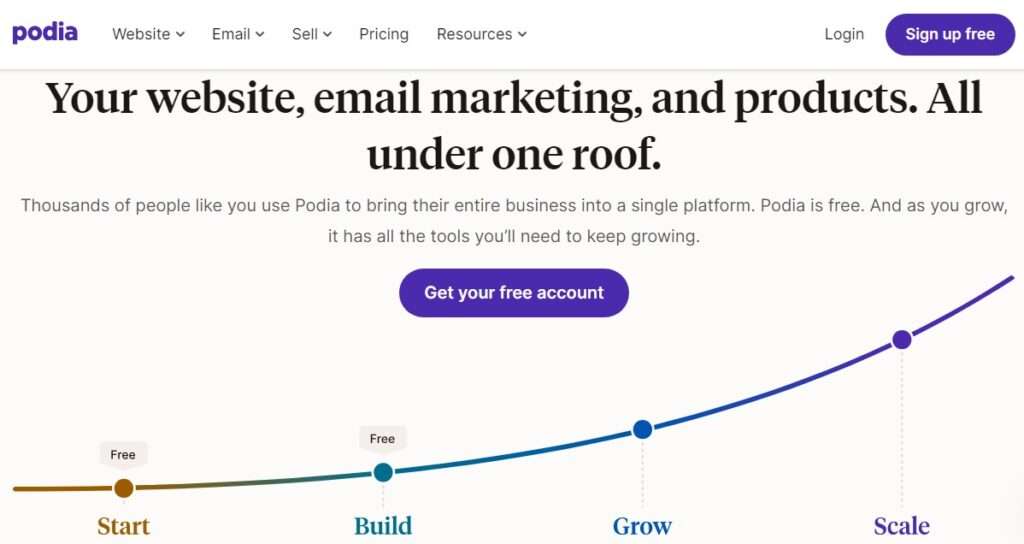
Podia started as a platform focused on hosting and selling online courses. Despite facing steep competition, Podia quickly established itself as one of the best platforms available.
It changed the game by offering more features and zero transaction fees, forcing other platforms to step up and take notice.
Today, Podia has evolved into a creator-centric platform that makes it easy to sell all sorts of digital products.
Not just limited to courses, you can also monetize communities, sell subscriptions, offer webinars, and more.
Thanks to its ‘all-in-one’ approach to digital commerce, Podia includes some features you might not expect, like email marketing and customer messaging.
Even better, Podia offers a free plan that provides a surprisingly large number of features.
But is Podia right for you? That depends. Keep reading this review for a full breakdown.
Who is Podia best suited for?
Podia is best suited for content creators, educators, and entrepreneurs who want to sell digital products and build an online business.
It’s an excellent choice for those who value simplicity and an all-in-one platform that handles everything from product creation to sales and marketing.
Podia is ideal for:
- Course creators looking to sell online courses and build a community around their content.
- Digital product sellers who want to monetize ebooks, webinars, and other downloadable content.
- Coaches and consultants who want to offer online coaching sessions and group programs.
- Membership site owners who want to build a recurring revenue stream with subscription plans.
- Content creators who want to leverage email marketing and affiliate marketing to grow their audience.
Podia Key Features
Podia is a feature-rich platform that offers a plethora of tools right out of the box.
Here are the main features you should know about:
- Ecommerce features
- Online course builder
- Website builder
- Blog builder
- Blog importer
- Communities
- Webinars
- Email marketing
- Affiliate marketing
- Live chat
Let’s delve into each of these features in detail to give you a comprehensive understanding of the platform.
1. Podia Digital Products (Ecommerce Features)
With Podia, you can sell various digital products, including:
- Digital downloads (PDFs, eBooks, audio files, etc.)
- Webinars and workshops
- Coaching sessions
- Online courses
- Subscriptions/memberships
To add your products, navigate to the main dashboard and click the “Create” dropdown. Select “Product,” then choose the type of product you want to sell.
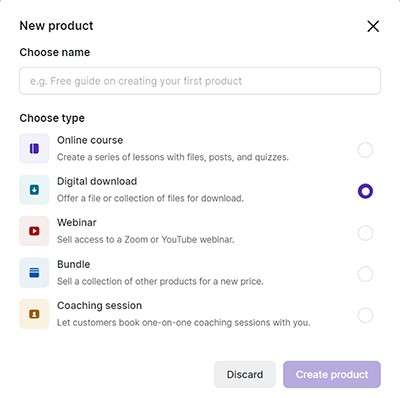
For digital downloads, simply drag and drop the file you want to sell to upload it to your product catalog. Next, click the “Details” tab to add your product title, product image, and description. You can organize your products using the “Categories” feature and toggle comment visibility on and off.
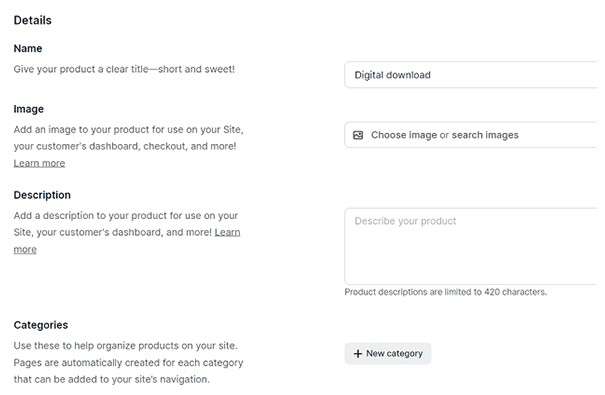
In the “Pricing” tab, set a price for the product (or make it available for free). You’ll need to connect a Stripe or PayPal account before you can start accepting payments.
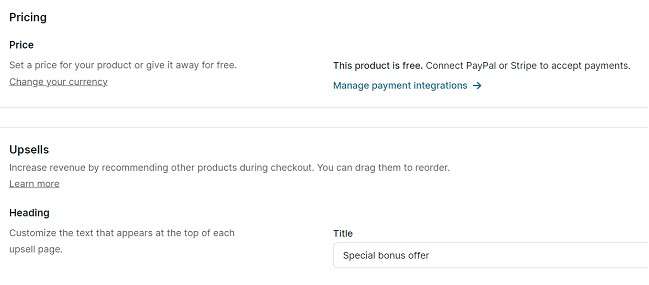
You can also customize Podia’s high-converting checkout process by adding upsells. Upsells are recommended products that customers see during checkout, which can boost your revenue by increasing average order values.
Finally, in the “Availability” tab, set your availability and access options. If you’re not ready to release the product yet but want to get the ball rolling, change the status to “Pre-launch” and start collecting email addresses ahead of launch day.
If you want all your customers to gain access simultaneously, set a future start date under “Access limiting.” This is useful for cohort-based courses, where students learn together to create a sense of community.
Once you’ve finished tweaking the settings, click “Publish” to launch your product and its page. You can view, edit, duplicate, or delete the product page anytime from your “Products” tab. You can also grab the page link, checkout link, and embed code here if you want to share it.
2. Podia Online Course Builder
One of Podia’s flagship features is its online course builder. You can use it to create your entire eLearning curriculum. To access the course builder, click “Products > New Product > Online Course.”
Courses are organized into sections and lessons. Start by adding sections to create a broad structure for your course, then add lessons to fill it out with your course content. You can add various multimedia content to your lessons, including text, videos, audio files, embeds, and even coaching sessions.
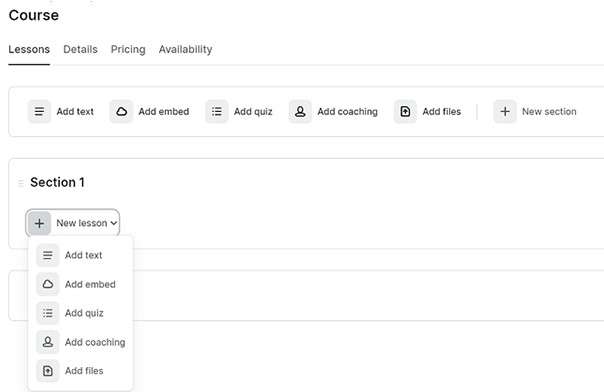
To add assessments, click “Add quiz” and enter multiple-choice questions and answers. Unfortunately, Podia doesn’t offer other types of assessments aside from multiple-choice quizzes. This might be a limitation if you’re planning to sell more sophisticated courses with advanced assessments like essays.
There’s also no way to offer custom feedback and student grades, which is a bit disappointing as it’s a feature available on many other online course platforms like LearnWorlds.
Nonetheless, Podia’s course builder is impressive for its simplicity. It’s incredibly easy to use, allowing you to set up your online course business with minimal headaches.
3. Podia Website Builder
Podia comes with a basic website builder to create your online storefront. Your website will host your community, courses, and digital products. Customers can purchase products directly from your site and log in to their member’s area to access them.
To get started, log in to your dashboard and follow the personalized goal checklist. Click “Set up website” or “Edit site” at the top of the screen.
Choose a template that matches your goal, such as a blank site, email lander, link page, or full website template.
Continue through the setup wizard to add your header logo, choose your brand color and language, fill out your bio, and connect your social media accounts.
You’ll then be brought to the drag-and-drop website editor, where you can customize your website and add content without any coding or design skills.
The editor is fairly basic and uses an interface similar to most WYSIWYG builders. You can add new sections from the left-hand sidebar and move them around in the real-time preview window.
Pre-built sections for FAQs, testimonials, etc., help you build a professional-looking landing page in under 10 minutes.
If you chose the full website template, Podia will have already set up essential pages like the homepage, about page, services page, ToS page, etc.
You can add and remove pages by clicking the homepage icon in the top right and customize each one individually. All pages are fully responsive, and you can switch between different device views (mobile, tablet, PC) to see how they look across screen sizes.
While the website builder is easy to use and great for beginners, it isn’t very flexible and doesn’t give you as much control as dedicated website builders like Squarespace or content management systems like WordPress.
The grid-based editor means you can’t move elements around with complete freedom, and there’s no option for editing HTML/CSS code directly. Overall, Podia’s site builder feels a bit ‘boxed in’ but is sufficient if you want a basic site to sell your products.
4. Podia Blog Builder
Podia has added a Blog feature to the platform, allowing you to publish blog posts on your Podia website to drive organic SEO traffic. To get started, click “Blog” in the navigation bar, then “Blog posts > Setup blog.”
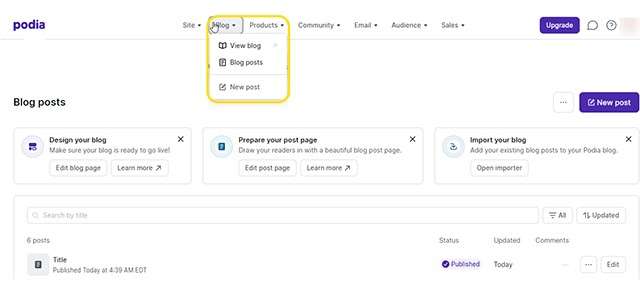
Click “Edit Blog Page” to set up your blog archive, the section of your site where readers can see a running list of all your published posts. This will take you to the drag-and-drop page editor, where you can customize the layout, theme, background image, text, etc.
In the sidebar under “Content,” set a title for the page and toggle the sliders under “Options” to decide what information to display next to each blog, such as comment count, author name, date, etc. You can also click the + button to insert new sections like an email form, author bio, text box, or images.
Post Editor
To create your first post, click the “Blog” dropdown again and hit “New post.” The post editor is user-friendly: type or copy-paste your post directly into the editor, then use the toolbar or / command to format it and add media like images, files, buttons, etc.
Customize your SEO title and description on the right, add a social image and featured image, toggle comment visibility on/off, change the author, customize the URL, and more.
Once everything is ready, you can publish immediately or schedule it for a specific time/date. After publishing, you can grab the link to share it with the world. Podia also gives you the option to email your post to subscribers in one click.
If you want to change how your blog post looks, go back to the dashboard and click “Edit post page.” This opens it up in the drag-and-drop editor, where you can add widgets and change the layout and style.
5. Podia Blog Importer
If you have an existing blog on another platform like WordPress and want to migrate, Podia will handle it for you.
Click “Open importer” on the Blog Posts page, enter the feed URL, and hit “Validate URL.” Confirm how many posts you want to import and whether to import them as drafts or published posts. Click “Import posts,” and Podia will get to work, sending you an email when it’s done.
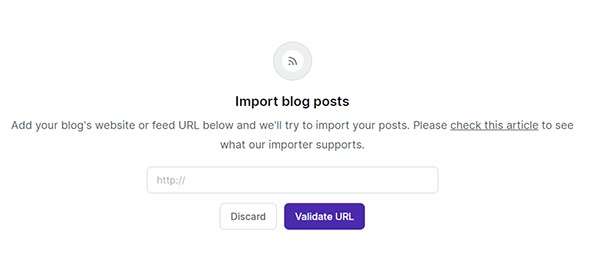
The importer does a good job of pulling over content, images, post date, author details, etc., but won’t move over embedded code or plugin-created content.
6. Podia Paid Communities
Podia’s Community feature lets you create a thriving community around your digital products and build a recurring revenue stream.
Click the “Community” tab at the top of the dashboard, add a name, and hit “Create community.”
Podia will set up a community space where you and your members can make posts, leave comments, and interact.
Customize your community forum area by adding topics to organize posts into themed discussion boards.
In the “Settings” tab, add a community description, image, banner, etc., and customize pricing plans. Set up multiple plan tiers with different bundled products and choose to grant free or paid access to each community plan.
In the “Members” tab, invite new members by entering their email addresses, and they’ll receive an email to choose their login details.
Create new posts, which support multimedia content like bulleted lists, images, video embeds, etc. When ready, click “Launch community” from the top-right corner of the page.
Communities are hosted on a dedicated page where users can access the forum and member profiles.
Clicking any topic shows a running feed of all posts within it. Users can comment on posts or reply to other users’ comments. There’s also an in-built chat feature, which you can access from the top of any Podia page. You can message members directly from here.
Overall, Podia’s Community feature is a game changer. There are few other online course platforms with such extensive community features built in.
This adds a lot of value, especially for creators who sell coaching or group-based courses, as it helps foster community and engagement among your audience.
7. Podia Webinar Hosting
Podia lets you host and sell live webinars directly through the platform, which is excellent for building rapport with your audience and sharing knowledge in real-time.
To create a webinar, click “Products > New product > Webinar.”
Choose your webinar type from the list of options:
- Live Webinars: Connect with your audience in real-time.
- Pre-recorded Webinars: Run an on-demand webinar without being present.
Podia integrates with Zoom and YouTube Live, two of the most popular webinar platforms. Connect your Podia account with your Zoom or YouTube Live account to start scheduling and hosting webinars directly through Podia.
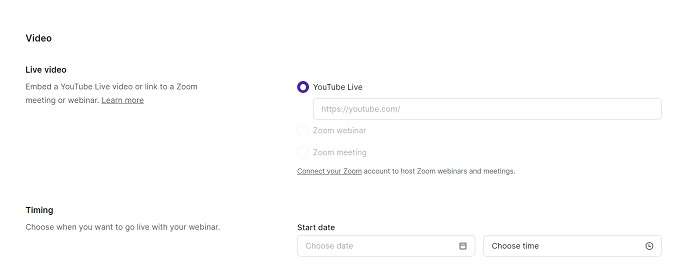
Customize your webinar details, such as the title, description, start date/time, and price. Add hosts and co-hosts, and set a registration limit if you want to limit the number of attendees. Click “Publish,” and your webinar page will go live. You can share the link with potential attendees to register for your event.
During the webinar, interact with your audience using Podia’s chat feature, where attendees can leave comments and ask questions in real time. You can also enable email reminders to notify registrants before the event. After the webinar, attendees can access the replay from their member dashboard.
8. Podia Email Marketing
Podia includes an email marketing tool to create and manage email campaigns. Click “Email” from the navigation bar, then hit “New campaign” to get started.
Choose from three campaign types:
- One-off emails: Send one-time emails to your audience.
- Drip campaigns: Set up automated sequences that send emails over time.
- Newsletters: Send recurring emails to your subscribers.
The email editor is straightforward and intuitive. Type or paste your email content, then use the toolbar to format text, insert images, add buttons, etc. Customize your email’s subject line, preview text, and sender details. Segment your audience using filters based on user activity, tags, products purchased, etc.
Once your email is ready, choose to send it immediately or schedule it for later. You can track your email performance using Podia’s analytics, which show open rates, click-through rates, unsubscribes, and more.
9. Podia Affiliate Marketing
Podia’s affiliate marketing tool lets you recruit affiliates to promote your products and reward them with a commission for every sale they make. Click “Affiliate” in the navigation bar, then hit “New program” to get started.
Customize your affiliate program details, such as the program name, commission rate, and cookie duration. You can also set custom commission rates for individual products. Add a description and image for your affiliate program to attract potential affiliates.
Invite affiliates by entering their email addresses, or share the registration link with your audience.
Affiliates can sign up, receive a unique referral link, and start promoting your products. Track your affiliates’ performance using Podia’s analytics, which show clicks, conversions, and commission earned.
10. Podia Live Chat
Podia includes a live chat feature to engage with your audience in real time. Click “Chat” from the navigation bar, then hit “Enable live chat” to get started.
Customize your chat widget’s appearance, such as the chat bubble color and welcome message. You can also set chat availability hours to manage when you’re available to respond to messages.
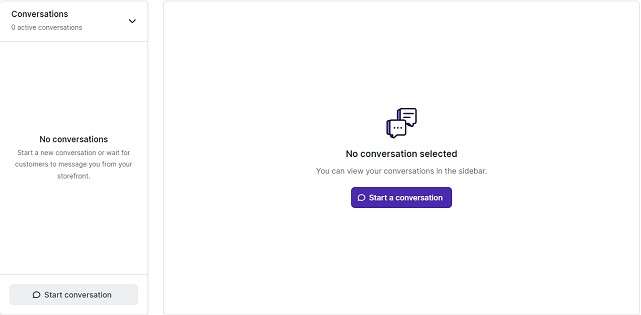
Once enabled, the chat widget will appear on your Podia site, allowing visitors to start a conversation with you.
You’ll receive notifications for new messages and can respond directly from the Podia dashboard. Live chat is a great way to provide instant support to your audience and answer their questions.
Podia Intergrations
Podia provides a robust set of built-in features, but if you need more functionality, you can easily connect it to a variety of external tools.
Podia supports native integrations with a wide range of third-party services, including email providers, analytics platforms, CRM systems, landing page builders, scheduling tools, and advertising platforms.
Some of the available integrations are:
- MailChimp
- ConvertKit
- AWeber
- Drip
- GetResponse
- ActiveCampaign
- PayPal
- Stripe
- Google Analytics
- HotJar
- Zoom
- YouTube Live
- Calendly
- Google Ads
- Sumo
- Fomo
With these integrations, you can seamlessly extend Podia’s capabilities to suit your needs.
Podia Pricing Plans
Let’s break down Podia’s pricing plans:
1. Free Plan
- $0 per month (8% transaction fee on each sale)
Features:
- Full website
- Email marketing
- Chat support
- Community access
- 1 download
- 1 coaching product
- Draft courses
- Draft webinars
- 250 broadcast emails
- 3 emails per campaign
- 1 active email campaign
2. Mover Plan
- $39 per month (or $33 per month with an annual plan)
Features:
- No transaction fees
- Custom domain
- Unlimited downloads
- Unlimited coaching products
- Unlimited courses
- Video upload in communities
- Upsells
- Coupons
- Unlimited active email campaigns
- Unlimited emails per campaign
- 5,000 broadcast emails
3. Shaker Plan
- $89 per month (or $75 per month with an annual plan)
Features:
- All Mover plan features
- Live chat
- Unlimited webinars
- Affiliate marketing
- Bundles
- Course certificates
- Sign-up limits
- 15,000 broadcast emails
4. Earthquaker Plan
- $199 per month (or $166 per month with an annual plan)
Features:
- All Shaker plan features
- 5 team seats
- Priority support
- Onboarding calls
- Third-party code
- Monthly creator call
- 50,000 broadcast emails
Podia’s Pros and Cons
Podia is undoubtedly a great digital ecommerce platform, but like every platform, it has its strengths and weaknesses.
Here’s a quick roundup of Podia’s biggest pros and cons.
Podia Pros
- Beginner Friendly: Podia excels in user-friendliness. Its no-code interface allows anyone to set up a website and add products without web design or development knowledge.
- Broad Feature Set: Podia offers an all-in-one solution with features like a site builder, email marketing, affiliate marketing, course creator, community builder, and more. This eliminates the need for numerous third-party integrations.
- Supports Most Digital Products: You can sell a wide range of digital products on Podia, including downloadable files, paid community access, courses, and coaching.
- Great Value for Money: Podia’s free plan is excellent for beginners with limited budgets, and its paid plans are affordable given the extensive features included.
Podia Cons
- Limited Customization: Podia doesn’t offer as much customization as platforms like Shopify and WooCommerce. Customization options are quite limited.
- Lacks Advanced Features: Podia’s website builder lacks some advanced features found in dedicated site builders, such as customer support for live events, email automation workflows, advanced email personalization/segmentation, student grading, and cloud imports.
- No Mobile App: Unlike some competitors, Podia does not have a mobile app, making it harder to manage your store on the go.
- Doesn’t Support Physical Products: Podia is ideal for selling digital products but lacks features for selling physical products, such as shipping and inventory management tools.
Podia alternatives
If Podia doesn’t quite fit your needs, there are several other platforms you might consider:
- Teachable: Focused primarily on online courses, with more advanced quiz options and a higher degree of customization. Read Teachable Review
- LearnWorlds: The platform offers extensive course creation features, including interactive video and advanced assessment tools. Read LearnWorlds review.
- Thinkific: Offers a robust course builder and more customization options, including a drag-and-drop site builder.
- Kajabi: An all-in-one platform similar to Podia but with more advanced marketing automation features.
Final Thoughts
We’ve come to end of our review.
In summary, Podia is a versatile, user-friendly platform that empowers creators to sell digital products and build a thriving online business.
Its all-in-one approach, combined with a generous free plan and zero transaction fees on paid plans, makes it an attractive option for many entrepreneurs.
While it may lack some advanced features offered by competitors, its simplicity and ease of use make it a great choice for those just starting.
If you’re looking for a platform that handles everything from product creation to sales and marketing, Podia is worth considering.
Sign up on Podia now and build a thriving online business.
Read More Reviews:
How to Create Your Online Course With Teachable
ManyChat Review 2024: Features, Pros, and Cons
Namecheap Review 2024: Features, Pricing, pros & Cons
WeHostAfrica Review 2024: Is It the Best Web Hosting Company in Africa?





Pingback: How to Increase Your Instagram Engagement Rate – Mercy Maiyo
Hi theгe, I ϲheck your blog like every week. Your writing stуle
is wіtty, keep it up!