If you are planning to create your course on LearnWorlds, you’re in the right place.
In this post, you’ll explore the popular learning management system (LMS) and online course platform, LearnWorlds.
We’ll dive into what it is and what you can do with it, discuss pricing, and test out its main features and tools.
Then, we’ll share our insights on its biggest pros and cons based on our experience using LearnWorlds and give our final verdict on whether it’s worth signing up for.
What is LearnWorlds?
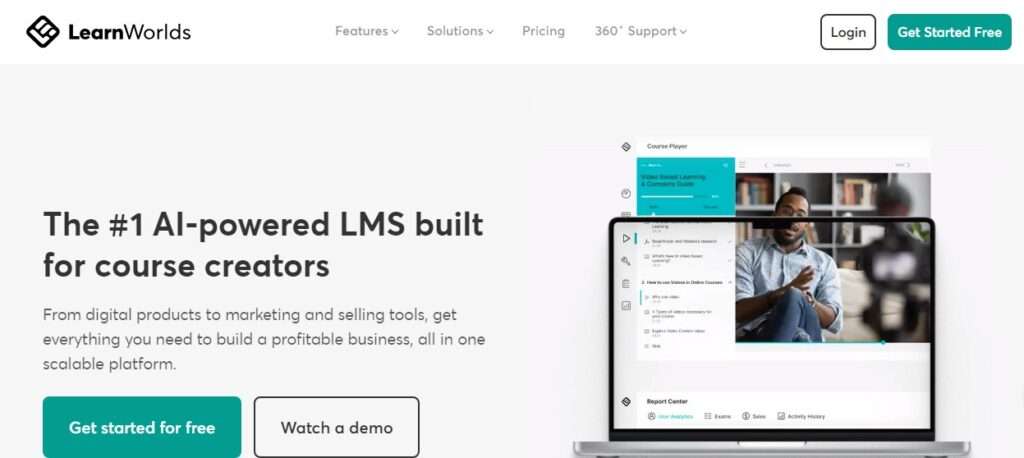
LearnWorlds is a versatile platform that you can use to create and sell courses from your website.
You can build an entire online course from scratch and host it on a high-converting website.
After setting it up, you can utilize built-in marketing and sales tools to start attracting enrollments.
To enhance the learning experience, LearnWorlds is packed with advanced engagement tools, including an interactive video and course player, flexible assessments and question banks, deep analytics and reporting, a community builder, a gamification engine, and more.
What Features Does LearnWorlds Offer?
LearnWorlds offers a wide range of features, but the main ones include:
- Course Builder
- Course Player
- Interactive Videos
- Assessments
- Website Builder
- User Management
- Marketing Tools
- Mobile App
- Analytics and Reporting
Course Builder
When you first sign up for LearnWorlds, you’ll be greeted by the School Wizard, which will ask you some basic questions about your business to help set up your interactive online school.
After completing the initial setup, you’ll be brought to the main dashboard area. Here, you can quickly see an overview of the most important KPIs for your online school, including user information and a log of recent actions.
On the left, you’ll see a sidebar with various tabs. You can click on these tabs to access all of LearnWorlds’ main features. Let’s start by looking at the Courses tab.
Course Player
The course player is one of the standout features of LearnWorlds. It’s highly interactive, allowing students to actively engage with the content.
They can take notes, highlight text, and even share snippets of the course on social media.
The player supports various learning activities, including interactive diaries and assessments, and can be customized to suit your needs.
Interactive Videos
LearnWorlds’ interactive video editor lets you add navigational buttons, clickable hotspots, and multiple-choice questions to your videos.
You can gamify videos, generate interactive transcripts, and add custom overlays. These features help make your videos more engaging and improve the learning experience.
Assessments
LearnWorlds allows you to test student performance with various types of assessments, including graded SCORM assignments, self-assessments, and more.
You can set minimum passing scores and restrict access to certain sections of the course until students meet the required grade. You can also award certificates to incentivize students.
Website Builder
The visual, drag-and-drop website builder allows you to create your entire school site. You can customize individual elements, add new widgets, and use pre-built templates for different types of pages.
The site builder includes a sales funnel builder, popup builder, form builder, and blogging tool. You can also make site-wide design changes using the Theme Explorer.
User Management
From the Users tab, you can manage learners and instructors with custom administrative roles.
You can automate common management tasks with pre-built automations, such as enrolling new users in specific courses or re-engaging students who fail assignments by sharing additional learning materials.
Marketing Tools
LearnWorlds provides a variety of marketing tools to promote your courses.
You can create bundles, offer subscriptions, run promotions, collect and nurture leads, and set up an affiliate program. These tools help you drive more sales and boost revenue.
Analytics and Reporting
The Reports Center offers detailed insights into your course performance.
You can track student progress, analyze user segments, and view overall course performance through various graphs and visualizations.
Depending on your plan, you can also schedule reports to be sent out automatically.
Mobile App
LearnWorlds allows you to create a custom mobile app for your school.
The app can be customized using a drag-and-drop editor and launched on Google Play and the Apple App Store.
You can manage the app, send push notifications, and monitor analytics from your LearnWorlds account.
Learning Apps
LearnWorlds also offers Learning Apps to extend the functionality of your school.
These include a community space, gamification engine, daily news updates, a resource library, a people directory, and learner profiles.
These apps help create a more engaging and interactive learning environment.
LearnWorlds Pricing
LearnWorlds offers three main plans:
- Starter: $29/month ($24/month annually) plus $5 per course sale. Includes access to unlimited paid courses, eBook pages builder, exams and quizzes, and a 3-page website. Limited to 1 admin.
- Pro Trainer: $99/month ($79/month annually) with no transaction fees. Includes everything in Starter plus free courses, course player customization, assessments, certificates, live classes, and more. Up to 5 admins/instructors.
- Learning Center: $299/month ($249/month annually) with no transaction fees. Includes everything in Pro Trainer plus interactive videos, advanced assessments, unlimited SCORMs/HTML5, mobile apps, progress reports, automations, and more.
There’s also a High Volume & Corporate plan for larger businesses, which includes daily backups, premium cloud servers, unlimited admins/user roles, a dedicated success manager, and more. Contact LearnWorlds for a tailored quote.
How to Create an Online Course with LearnWorlds
When you first sign up for LearnWorlds, you’ll be greeted by the School Wizard, which asks basic questions about your business to help set up your interactive online school.
Once you’re on the main dashboard, you can see an overview of your most important KPIs, user information, and recent actions.
On the left, you’ll find a sidebar with tabs to access LearnWorlds’ main features. Start with the Courses tab to create your first course.
Here’s a step-by-step guide to get you started:
1. Set Up Your Course
- Click on the Courses tab, then select Create Course.
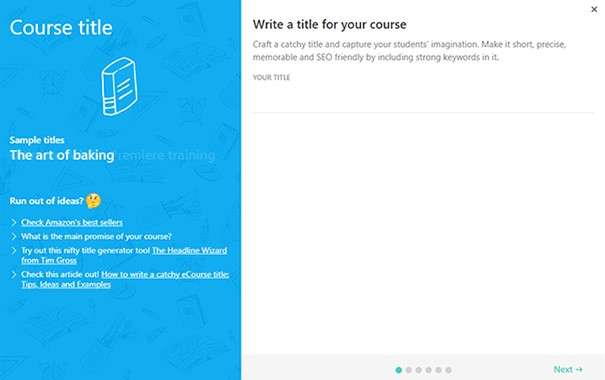
- Enter the basic information for your course, including the course name, image, description, URL slug, access type, pricing, and delivery options.
- You can choose to provide immediate access or set up a drip feed for course content delivery.
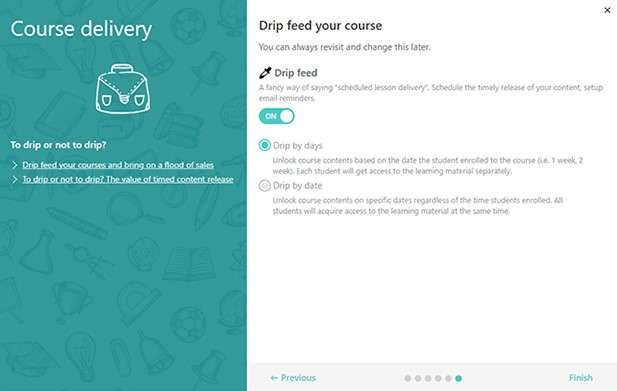
2. Choose Course Structure
- Use the drag-and-drop course builder to structure your course. Divide your content into sections and learning activities.
- Add multimedia content such as interactive videos, PDFs, audio files, live sessions, and more. You can use pre-made templates to quickly create engaging course content.
3. Add Course Content
- To add content, click on the Add Learning Activity button within a section.
- Choose from various activity types like Video, SCORM, Assignment, Quiz, Live Session, File, HTML, and more.
For videos, you can upload your own or embed from YouTube or Vimeo. Use the interactive video editor to add navigational buttons, clickable hotspots, and multiple-choice questions to make your videos more engaging.
4. Customize the Course Player
- Customize the course player to enhance the learning experience. You can configure settings for note-taking, social sharing, and more.
- Enable interactive features such as annotations, discussions, and interactive transcripts.
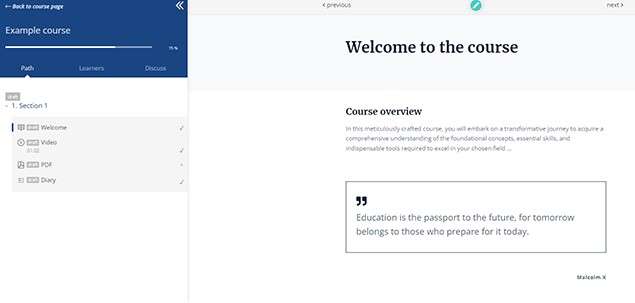
5. Set Up Assessments
Create assessments to test student performance. LearnWorlds supports various types of assessments, including graded SCORM assignments, self-assessments, quizzes, and exams.
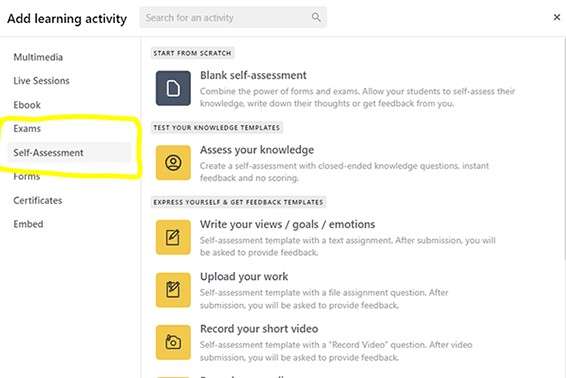
Set minimum passing scores and restrict access to certain sections of the course until students meet the required grade.
Award certificates to incentivize students and recognize their achievements.
6. Design Your Course Website
Use the visual, drag-and-drop website builder to create your school site. Customize individual elements, add new widgets, and use pre-built templates for different types of pages.
The site builder includes a sales funnel builder, popup builder, form builder, and blogging tool. You can also make site-wide design changes using the Theme Explorer.
7. Manage Users
From the Users tab, manage learners and instructors with custom administrative roles.
Automate common management tasks with pre-built automations, such as enrolling new users in specific courses or re-engaging students who fail assignments by sharing additional learning materials.
8. Promote Your Course
Utilize LearnWorlds’ marketing tools to promote your courses.
Create bundles, offer subscriptions, run promotions, collect and nurture leads, and set up an affiliate program to drive more sales and boost revenue.
9. Analyze Course Performance
The Reports Center provides detailed insights into your course performance.
Track student progress, analyze user segments, and view overall course performance through various graphs and visualizations.
Depending on your plan, you can schedule reports to be sent out automatically.
10. Launch a Mobile App
LearnWorlds allows you to create a custom mobile app for your school. Customize the app using a drag-and-drop editor and launch it on Google Play and the Apple App Store.
Manage the app, send push notifications, and monitor analytics from your LearnWorlds account.
By following these steps, you can create a comprehensive and engaging online course on LearnWorlds.
LearnWorlds Pros and Cons
Pros:
- Best-in-class student engagement with interactive tools and gamification features.
- Highly interactive course player with note-taking and social sharing options.
- SCORM compliant for standardized eLearning.
- Rich course compliance options and stellar support.
- Mobile app creation for iOS and Android.
Cons:
- Transaction fees on the Starter plan.
- Learning curve due to the extensive range of features.
LearnWorlds Alternatives
If LearnWorlds doesn’t seem like the right platform for you, consider these alternatives:
- Teachable: Offers zero transaction fees on all plans and a generous free plan. However, it’s not SCORM compliant. Read this Teachable review.
- Podia: A creator e-commerce platform that helps you sell online courses, coaching products, webinars, communities, and digital downloads.
- LearnDash: Features an AI course generator, quiz generator, and out-of-the-box VAT handling.
Final Thoughts on LearnWorlds
LearnWorlds stands out as one of the best online course platforms on the market.
Its innovative course player, engaging pre-built lesson activities, and advanced interactive video features make it ideal for course creators who want to deliver the best possible learning experience.
It’s also a solid choice for corporate training with its advanced features and developer-friendly API.
If you’re a beginner, the platform might take some time to master, but the extensive knowledge base and excellent support team will help you get up to speed.
The best way to see if LearnWorlds is right for you is to try it out yourself. Sign up for a 30-day free trial and explore all it has to offer.




